The show case presented in this document shows how the AXMEDIS framework can be used to support the distribution of mobile content. At the same time, it shows that the same content is made available in the native AXMEDIS format for download and use on PCs under the same conditions.
This show case developed by Telecom Italia in the AX4HOME activity uses the digital rights management of AXMEDIS DRM on the server side and the OMA DRM v2 corresponding features on the client side. To enable this scenario, an OMA gateway is introduced in the AXMEDIS architecture, which translates AXMEDIS Objects and the corresponding licenses from the source format into an OMA compatible format.
The mobile demo uses as client devices two Nokia N91 commercial terminals equipped with certificates issued by a customized root Certification Authority for the OMA distribution, while no specific certificate is needed for the AXMEDIS DRM mobile player.
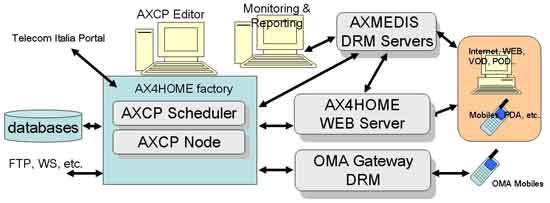
The show case is supported by a specific installation of the AXMEDIS Content Factory based on the AXCP tools, complemented by an OMA DRM v2.0 Rights Issuer (“OMA Gateway DRM”), running side-by-side on a server which has been named AX4HOME Factory. The AX4HOME Content Factory (http://ax4home.axmedis.org/) is intended to be a generic repository of any kind of AXMEDIS Objects, e.g. audio, video, complex or simple, etc. However, in order to provide a convenient access to all end users, the distribution of the various Objects is filtered on the basis of their content. As an example, a music shop which only distributes music has been implemented. Moreover, in order to provide a friendly and convenient end user experience we have selected a business model based on subscription which allows open access to all content contained in the music shop library, although content is protected by DRM, in such a way that usage permission expires and must be renewed every month (by paying a subscription fee – which is not required in the demo of course).
Telecom Italia show case description
The showcase is a digital music shop based on the “all you can eat” business model. This model is based on the assumption that end users that subscribe to the service on a monthly fee basis have access to the entire music library available in the shop as long as they continue to pay the subscription fee. The music shop has the following characteristics:
- Simple to use – for both end users and business users;
- for end-users: just browse the music shop, find the favorite track, download it and play it. All DRM-related operations (device registration, license acquisition) are transparent to the end users;
- for business users (content providers): using the AXMEDIS Editor, just upload a music track packaged as an AXMEDIS Object on the AX4HOME server, and see how this will be automatically adapted for mobile distribution. Licenses are automatically produced to support the monthly fee model (all licenses expire every month and are automatically renewed by the AX4HOME server).
- Multi distribution channel – end users can either download the music tracks on their PC/Mobiles using the AXMEDIS Player or an adapted version based on OMA DRM v2 on a N91 mobile phone.
- Based on AXMEDIS and OMA – the service relies mainly on AXMEDIS technologies complemented by an OMA DRM v2 server which supports the mobile distribution.
- Fully automatic – no manual intervention needed to perform content processing activities (ingestion, adaptation, protection, license generation and renewal).
- Based on standard OMA client – the OMA distribution channel does not require an ad-hoc player to be installed on the mobile phone, since it uses standard OMA DRM v2 formats. However, it requires a device certificate to be installed on the phone.
In the show case, the AX4HOME Server is the online repository which can automatically produce specialized views of its content library by selecting some specific content type (music) and by adapting it to some particular delivery channel (Internet and mobile). The automated production is performed thanks to the usage of the AXMEDIS content processing tools, the AXCP tools mentioned above.
The users, who can benefit from the services provided by the Content Factory, are content providers (who can easily distribute their content in a protected way without having to deal with the complexity of performing themselves the content protection and the license generation), and end users who can access a (potentially very large) music library with very simple usage conditions.
| Users |
What they can do |
| Business Users |
- Possibility of creating objects and uploading them on the AX4HOME Content Factory
- The objects are converted, protected and published automatically on the AX4HOME portal in both AXMEDIS and OMA DRM v2 format.
|
| Technical Users |
- Possibility of testing the OMA distribution channel by installing the TI certificates on an OMA DRM v2 compliant mobile phone.
|
| End Users |
- Possibility of testing the Broadband distribution channel using the AXMEDIS player
|
Step by step instructions for Business Users
A content provider can post content (music) on the AX4HOME Content Factory and see the same content appearing automatically on distribution on the AX4HOME Music Shop for mobile phones and PC’s. Content can be uploaded in clear text; it will be automatically protected by the AX4HOME Factory before publication.
Role: content provider
Hardware needed: A PC running WinXP.
Distribution channel: broadband internet and mobile
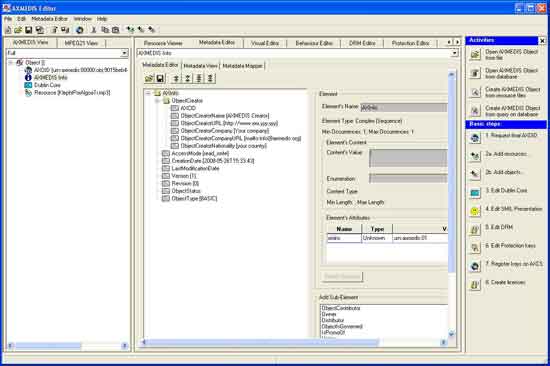
Steps
- First, install the AXMEDIS Editor which is available from http://www.axmedis.org/
- Then, start the AXMEDIS Editor, certify it as explained in the manual, and configure it as described in http://ax4home.axmedis.org//home/?page_id=4
- Get an account on AX4HOME so that you can upload and download objects from the AX4HOME Content Factory using the Editor. The account can be obtained by subscribing to AX4HOME at http://ax4home.axmedis.org/home/wp-login.php?action=register.
- Now you can package your audio resource into an AXMEDIS Object using the Editor, obtain a final unique identifier for your content (you must be connected to the Internet), and provide metadata information (Dublin Core). Please note that in order to be automatically published by the AX4home Content Factory, an Object must contain the following metadata information in the Dublin Core section:
- ”title” - the title of the song;
- “creator” - the author of the song, or (in case of commercial music) the performer.
- “subject” – must be “music”!
- “description” – a short description of the song.
- You can save the Object locally, either in AXMEDIS or mpeg-21 format, and continue editing it later on as long as you wish until you are satisfied with the result. Adding pictures, SMIL presentation, video, is not a problem – the system will recognize automatically the audio resource and select it for mobile distribution.
- Finally, you can upload your Object to the AX4HOME content factory, by clicking the “upload to DB” button of the AXMEDIS Editor. Use the username and password obtained at step (2). Please be patient, the uploading procedure makes your Editor apparently hang for a while.
- Once uploaded, an automatic script (running every night on AX4HOME) will take care of adapting the Object to mobile distribution by converting it into an OMA DCF, and posting it on the very simple “music shop” portal for mobiles on AX4home (reachable at the following address: http://ax4home.axmedis.org/mobile/). A PC version will also be produced and posted on the corresponding music shop portal for PC’s (http://ax4home.axmedis.org/broadband/). Both the mobile and the PC version are protected with a time-constrained license expiring in 35 days.
- The Object processing is done overnight. If the Object doesn’t show up in the portal the day after the upload, you may have forgot to insert the metadata required at step (3), or you may have used a resource format which is not supported by AXMEDIS. In this case, you can modify your Object and upload it again.
Step by step instructions for Technical Users
A Technical user (e.g. a mobile phone manufacturer employee) can use the content (music) on distribution on the AX4HOME Music Shop for mobile phones. This requires the ability to customize the mobile phone by installing a device certificate for the OMA DRM Agent. A different solution may consist in using the AXMEDIS mobile player and content with DRM. See the http://www.axmedis.org/documenti/view_documenti.php?doc_id=3992

Role: end user (customer)
Hardware needed: an OMA DRM v2 compliant mobile phone.
Distribution channel: mobile
In order to be able to access the content present on the AX4HOME portal, the end user must be equipped with an OMA DRM v2 compliant mobile phone like the Nokia N91.
Moreover, the phone must be customized by installing a device certificate provided by Telecom Italia.
This limitation is due to legal restrictions on the usage of CMLA certificates (the certificates normally installed on OMA DRM v2 mobile phones) which do not allow us to provide a “transparent” service for this trial. Apart from the certification, no other customization of the mobile phone is needed.
Steps
- Request us a Device Certificate by subscribing to AX4HOME (you can do it at http://ax4home.axmedis.org/home/wp-login.php?action=register) and posting a message on the “demo” page of AX4home (http://ax4home.axmedis.org/home/?page_id=22); we will send you the certificate at your email address.
- Install the Device Certificate on your OMA DRM v2 compliant mobile phone.
- Open the browser of your phone at the following address: http://ax4home.axmedis.org/mobile/
- Browse through the various tracks and select one of them.
- Download the track.
- Open the media player of your phone (this may be different depending on the phone model) and play the downloaded track.
The phone will perform automatically several steps:
- Register the phone on the AX4HOME OMA DRM v2 server;
- Check (and possibly correct) the DRM clock of your phone;
- Download the Rights Object (OMA license) corresponding to the selected music track
- Check the license constraint
- Get the content key from the license
- Decrypt the content
- Play the content
Step by step instructions for End Users
The demo shows how an end user can use the content (music) distributed by the AX4home Music Shop for PC’s. This demo only requires the download, installation and certification of the AXMEDIS player.
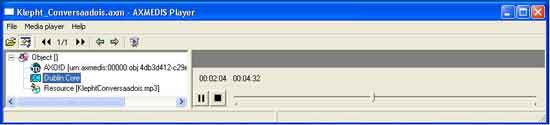
Role: end user (customer)
Hardware needed: A PC running WinXP
Distribution channel: broadband internet
and/or mobile
Steps:
- Download the AXMEDIS player from the AXMEDIS portal: http://www.axmedis.org/
- Install the player;
- Run the player and perform (as explained in the user manual):
- the user registration (you will receive a UserId and a certificate with the associated password)
- the tool certification (using the certificate and the password obtained in the user registration);
- Subscribe to AX4HOME as a customer of the music shop (you can either do it manually at http://ax4home.axmedis.org/broadband/customer.php?action=add or automatically – see below). Post your AXMEDIS User ID (AXUID) and an optional nickname to the service, in such a way that the Content Factory can generate the licenses that grant you access to the music store protected Objects; the AXUID must be the one received in the AXMEDIS user registration at step (3);
- Using your favorite browser, go to http://ax4home.axmedis.org/broadband/
- Browse through the various AXMEDIS Objects and select one of them.
- Download the Object.
- Play the Object using the certified AXMEDIS player. If you skipped step (4), this will subscribe you automatically to the music shop. Please note that new users are enabled overnight.
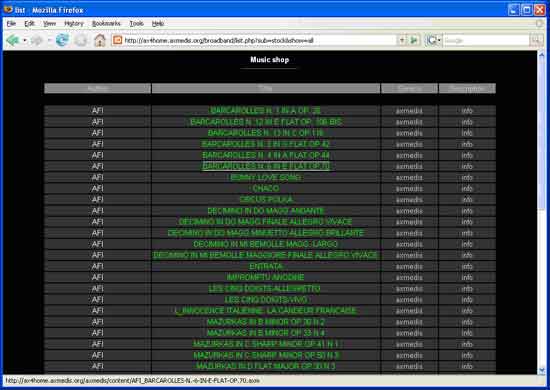
Benefits of the unified back office management of content supported by the AXMEDIS Content Factory
The AXMEDIS Content Factory provides a unified platform that can adapt, protect, and distribute content over various delivery channels. The main benefit for end users is that they can access to content in a simple and consistent manner from their fixed and mobile devices (PC, mobile phones, etc.)
The benefit for Content Providers are related to the fact that they can distribute the content over various delivery channels without having to deal with complex format exchange and content protection issues: all the complexity of the system is resolved in the Content Factory, using the AXMEDIS tools in conjunction with other technologies (OMA in this case).
The benefit for Distributors is that content is managed in an efficient and automatic way, creating the opportunity for revenues and minimizing costs.
|
|













