The showcase by TISCALI lets you experience digital content acquisition and distribution through a Media Catalogue published on the web. Digital content is mainly in the form of protected AXMEDIS Objects containing videos, related images and metadata. The showcase consists of two different aspects:
For professional users Business and technical users, such as media managers, can search and import multimedia content available on the AXMEDIS P2P network (AXEPTool) into the XAURA2 CMS (the Media Catalogue). They can enrich imported content with additional information such as cover images, price, license duration, information regarding the quality of the file. They can select content in the Media Catalogue for publication and make it available on the e-commerce website for consumers. Screenshots will illustrate the professional user experience (link with "Professional user experience - the Media Club BackOffice" below) For consumers Consumers can access the Media Catalogue on the demonstrator e-commerce website. The catalogue is organized with multiple sections, photos and a little description of the content. End users, after registration, can buy content choosing between different kinds of licenses (with limited or unlimited times view right). Follow the steps below for a consumer experience of the Media Catalogue and AXMEDIS Player. Service prerequisites for consumers -
AXMEDIS Player - To access content (AXMEDIS Objects) from the Media Catalogue you must install the AXMEDIS Player on your PC. Download AXMEDIS Player here or directly from the Media Club web site. - AXEPTool - If you want to download content via a P2P network you must install the AXMEDIS P2P client on your PC. Download AXEPTool here. This download is optional, you can also choose to download content directly from the Media Club portal.
-
Register on Media Club and AXMEDIS (Use Internet Explorer !) - To purchase and download content from the Media Club portal you must register on the Media Club portal. To view downloaded content you must register to AXMEDIS and certify the AXMEDIS Player. For registration click here.
The consumer experience of the Media Club Catalogue Visit the Media Club web site (http://mediaclub.tiscalilab.com/ ) with Internet Explorer. Being a demonstrator the web site does not provide customer support. Anyone can browse the Media Club catalogue without having registered. To fully test the catalogue including buying and viewing of videos, you must register and log in. The log in box is located in the top right corner of the Home Page. During purchase acquisition, a customer can choose from a few license policies according to what was previously negotiated between Content Producer and Content Distributor. To experience purchase acquisition you can use a "test payment mode free of charge". Supported payment methods are: - Credit Card (Mastercard and Visa)
- Test Payment Mode (Free of charge!!!)
After payment succeeded the license in issued and the content download page appears. You can directly download the content or via the P2P Network if the AXMEDIS P2P client is installed on your PC. The professional user experience of the Media Club BackOffice The Media Club BackOffice is a closed test environment. Screenshots of the Media Club BackOffice system will give you an idea of the professional user experience. The Media Club BackOffice system interfaces with the AXMEDIS Network where the media manager can search for digital content (AXMEDIS Objects) which matches the target of the Media Club web site. The media manager can search into the AXMEDIS Network specifying criteria such as title, descriptions, available rights, creator, and more. Once some relevant content was found, the media manager contacts the content owner to find a business agreement for the content distribution. This part is done outside the system. In the next step we assume that a business agreement was achieved and the content owner has created a "distribution license for the Media Club" for the selected digital content. Now the content is ready to be imported in the Media Club Catalogue. Once the content has been imported, the media editor is able to prepare the content to be published in the catalogue. He can add images related to the digital content, content descriptions and further details needed to present the content in the catalogue pages. Finally, he can define the licenses and related prices available for the content. Now the content is ready for publication. 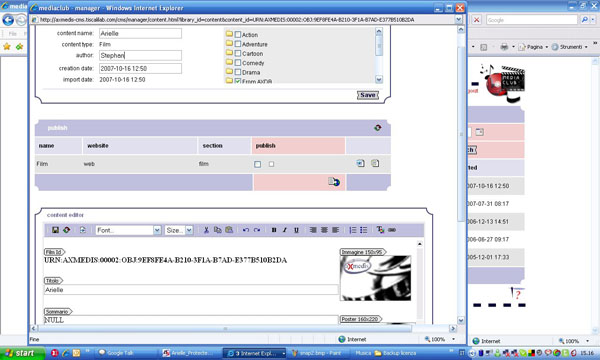
Finally, the media manager can access a statistics page to analyze the way in which consumers access and consume digital content, and to calculate consumption trends in order to identify best license policies (e.g. happy hour) for the content. | 












