AXMEDIS PDA Player: AXMEDIS PDA Player is the player to execute your contents on your Windows Mobile 5/6 PDA or Smartphone. The AXMEDIS player for PDA is capable of:
- Loading and playing protected and non protected AXMEDIS objects. The AXMEDIS objects may contain digital resources including those that can be played by:
- SMIL player with audio, video and text;
- HTML player with text, images, and audio;
- MPEG-4 player with images, audio, video and interactivity in BIFS supported.
- The player is capable to distinguish from links towards internal resources and those referring to external file via URL;
- Playing of timed resources (video and audio) with functionalities of STOP, PLAY, PAUSE, fast forward, fast backward, etc.
- Playing of visual resources with functionalities (for video and images) of ZOOM, resize, etc.
- Supporting full AXMEDIS DRM and protection, including reporting and Action Logs;
- Showing some Metadata.
AXMEDIS PDA Player has been adopted by the"MUSA", the museum of musical instruments of Accademia Nazionale di Santa Cecilia in Rome. Further informations about its adoption for (...)
AXMEDIS Java Mobile Player: AXMEDIS also offers a player for based on Java virtual machine 8.0 to be executed on consumer mobile.
The Mobile Player is the AXMEDIS player written to be executed on mobiles phones supporting the Java Platform 8. The mobile player is able to play mp21 object protected and non protected containing SMIL, 3GP and MPEG-4 resources.
Among the functionalities offered by AXMEDIS Mobile Player:
- Progressive Download from HTTP
- AXMEDIS DRM with registration
- Browsing on Memory
- Java based
- Content: SMIL, images, video, audio, and text
- SMIL interactivity and presentation layer
- Menus and collections
- Chained AXMEDIS obejcts
How to easily install and test the AXMEDIS Mobile Player: Installation: - donwload the AXMEDIS Java Player for Mobile at the following address:
- copy the Jad file on your application folder;
- Launch the player;
Playing of AXMEDIS demonstrative content for mobile: Option 1: playing local files: - Download one or more AXMEDIS listed above;
- Copy them into your mobile memory;
- Launch the player;
- Chose: "Open file";
- Open the file stored locally into your mobile memory;
Option: playing remote files: - Launch the player;
- Chose: "Add bookmarks"
- Add the all the urls of the objects listed above;
- Chose: "Show Bookmarks"
- Select the object you want to play;
To register your mobile so to play protected objects, please refer to the registration procedure descripted into the AXMEDIS Mobile Player Manual, reachable at this link (...). | |
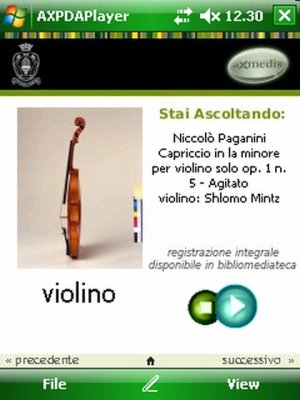
AXMEDIS Java Player for Mobile: Related Documents:
Useful links: Downloads: | 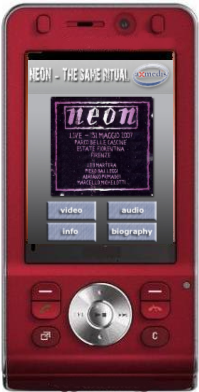
|
|













